Gigabyte GA-6BXE & Voodoo III Voltage Problem
(A similar problem exists with ASUS P2L97 series)
(A similar problem exists with ABIT BP6 and BX6 series)
© Nickles DE
Gigabyte has implemented LVD regulators with their GA-6BXE rev 1.x series. These are not sufficient to power 3D graphic cards like RIVA TNT / TNT 2 (e.g. Guillemont Maxi Gamer Xentor series) or 3dfx Voodoo III due to the high current needed.
Official Gigabyte statement:
"On our old version M/Bs, for example GA-6BXE PCB 1.9, we used LVD regulator to generate 3.3V power for AGP card. Because Voodoo3 card drains too much power from 3.3V, the LVD regulator can't stand too much current and offer enough current to Voodoo3. On GA-6BXE PCB 2.0, we implement JP18 and JP19 connectors which directly connect the 3.3V from power-supply to AGP device. At beginning, the system uses 3.3V power from LVD regulator. When the regulator can't offer enough current for AGP card, the power-supply will provide the 3.3V power to AGP card immediately."
The same problem may arise on Gigabyte mainboards with board revision lower than these listed:
| GA-BX2000 | Jumper 18 and 19 have to bet set |
| GA-6BXC rev 2.0 | |
| GA-6BXE rev 2.0 | |
| GA-6BX7 rev 1.4 | |
| GA-6BA rev 3.0 | |
| GA-6BZXC rev 2.0 | |
| GA-6VXE rev 2.2 | |
| GA-6VA7 rev 1.2 |
Gigabyte GA-6BXE rev 1.x series motherboards can be modified to supply sufficient voltage.
Revision 2.x and later feature a changed voltage supply to support AGP 2.0 specifications. Before proceeding check correct voltage of ATX connector either by measuring pin 1 (3.3V- orange) against pin 3 (ground - black) or by checking within BIOS section Power Management Setup that 3.3V output lies between 3.15 and 3.45V.
Some graphic card manufacturers like Guillemont provide a BIOS update for the graphic card to reduce power requirements.
BIOS download for Maxi Gamer Xentor 32 / Gamer Phoenix 2
Remark: Nickles DE suggests to connect pin 1, 2 and 11 of the ATX connector to the AGP 3.3V pad. This is reported to work although it should be sufficient to connect pin 1.
Connect 3.3V line of ATX connector (pin 1, 2 and 11) to AGP 3.3V pad with a thick wire:
| GA-6BXC | 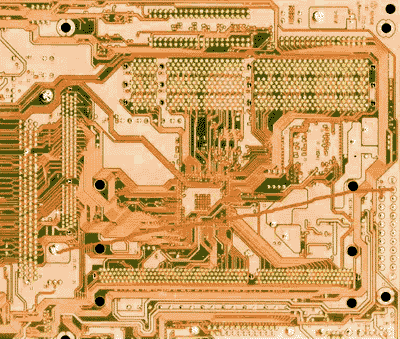 |
| GA-6BXE | 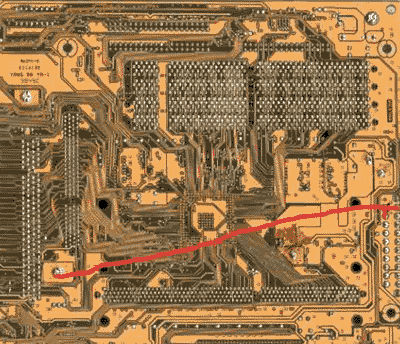 |
| GA-BX2000 | 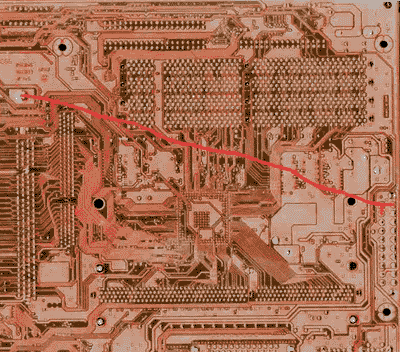 |