Description
I forgot my BIOS password. What can I do ?
Solution
1. BIOS passwords secure different levels of system access. Lowest level is access control for power management functions, next for BIOS access (BIOS password) and highest level is for PC access (Administrator password).
2. BIOS password is stored in a non-erasable part of the CMOS ('BIOS memory'). On desktop PC's this CMOS is buffered by an onboard battery. Depending on your mainboard layout you'll see a seperate battery or won't see it as it will be integrated in a multifunction chip housing battery, real time clock (RTC) and other components (usually a small black brick on the mainboard).
Keeping that in mind different ways of removing the password are possible.
Remove password with some kind of software
This works only if you have access to your PC and can run software (meaning no Administrator password is set).
CMOSpwd www.cgsecurity.org/index.html?cmospwd.html
Remove password by manually invalidating CMOS content
When CMOS RAM loses power, a bit is set to indicate this, which should cause the BIOS to detect that the CMOS RAM is invalid and will normally result in the loading of default values. The same results can be obtained by using a simple DEBUG script to invalidate CMOS RAM. This may be much more convenient than shorting pins on a chip in cases where it is possible to boot to a DOS prompt to run DEBUG.Here is a DEBUG script to invalidate CMOS RAM. This should work on all AT / ATX motherboards (XT systems do not have CMOS RAM).
A:\>DEBUG
- o 70 2E
- o 71 FF
- q (Quits to DOS)
Remove password using common master passwords
Please be aware that most BIOS releases lock your PC completely after entering 3 wrong passwords !
American Megatrends BIOS
AMI, A.M.I, AMI_SW, aammii, AMI!SW, AMI.KEY, ami.key, AMI~, AMIAMI, AMIDECOD, AMIPSWD, amipswd, AMISETUP, BIOSPASS
Award BIOS
?award, awkward, award, award_?, award.sw, award sw, AWARD_SW, AWARD SW, admin, alfarome, aLLy, aPAf, BIOS, biosstar, biostar, CONTACT, condo, CONDO, g6PJ, h6BB, HELGA-S, HLT, j09F, j64, j262, j256, j322, lkw peter, lkwpeter, LKWPETER, PASSWORD, SER, setup, SKY_FOX, SWITCHES_SW, Sxyz, SZYX, t0ch20x, t0ch88, TTPTHA, TzqF, wodj, zbaaaca, 1322222, 256256
Phoenix
phoenix
SystemSoft PnP BIOS
system
manufacturer preset ones
VOBIS & IBM: merlin
Dell: Dell
Biostar: Biostar
Compaq: Compaq
Enox: xo11nE
Epox: central
Freetech: Posterie
IWill: iwill
Jetway: spooml
Packard Bell: bell9
QDI: QDI
Siemens: SKY_FOX
TMC: BIGO
Toshiba: Toshiba
Remove password on certain PC's and notebooks
IBM PC's and notebooks
Toshiba notebooks
HP notebooks
Remove password using Clear CMOS jumper on your mainboard
Please refer to your manual to locate this jumper. Clearing CMOS will erase all passwords set but all your user defined settings like harddisk type, RAM timings etc, too. You'll have to set these values again after clearing CMOS.
Remove password by clearing CMOS due to disconnected power
CMOS content is buffered by an onboard battery. If you disconnect this power supply your CMOS clears automatically as the content can't be refreshed due to the missing power. This works easily if you see the onboard battery. Remove the battery for at least 5 minutes an insert it again in it's socket.
Remove password by clearing CMOS within RTC chip
Depending on the RTC chip used on your mainboard you can reset CMOS content by connecting two pins on the RTC chip. A paperclip bent into a U shape is a good tool for this. For all the following activities your PC has to be powered off.
Chips & Technologies P82C206
This is usually a square PLCC chip, sometimes soldered onto the motherboard, sometimes in a socket. CMOS RAM on this chip is cleared by shorting together pins 12 (GND) and 32 (5.0V) or pins 74 (GND) and 75 (5.0V) for a few seconds.
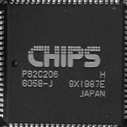
Pins 12 and 32 are the first and last pins on the bottom edge of the chip, pins 74 and 75 are the 2 corner pins on the upper left corner.
OPTi F82C206
This is a small rectangular PLCC chip usually soldered onto the board. CMOS RAM is cleared on this chip by shorting together pins 3 and 26 on bottom edge of chip for a few seconds.

Pin 3 is third pin from left side and pin 26 5th pin from right side, both on bottom edge.
Dallas DS1287 and benchmarq bp3287MT
CMOS RAM can't be cleared. Instead you can replace RTC chip with a new one. You can even use an updated version (DS1287A or bq3287AMT) which support CMOS clearing.

Dallas DS1287A and benchmarq bq3287AMT
This battery should last up to 10 years. Any motherboard using these chips should not have an additional battery. CMOS RAM can be cleared on the DS1287A and bq3287AMT by shorting pins 12 (GND) and 21 (RAM Clear).

Pins are labeled 1 to 24 running counter clockwise starting left of bottom edge. Pin 12 is first pin from right side on bottom edge and Pin 21 is third pin from left side on top edge.
Motorola MC146818AP or compatible
This is a rectangular 24-pin DIP chip, usually in a socket. Compatible chips are made by several manufacturers including Hitachi (HD146818AP) and Samsung (KS82C6818A). The number on the chip should end in 6818. Although this chip is pin-compatible with the Dallas 1287/1287A, there is no built-in battery. This means that CMOS RAM can be cleared on this chip by just removing it from the socket for a few seconds and replacing it.
Dallas DS12885S and benchmarq bq3258S
CMOS RAM is cleared on this chip by shorting pins 12 (GND) and 20. Even shorting pin 12 (GND) and 24 (5.0V) will help.

Pins are labeled 1 to 24 running counter clockwise starting left of bottom edge. Pin 12 is first pin from right side on bottom edge and Pin 21 is third pin from left side on top edge. Pin 24 is first pin from left on top edge.
Additional BIOS passwords and hints can be found here:
www.11a.nu/ibios.htm